Mazui's Dev Log #2: The art
 Game art.
Game art.
I am very used to doing art for my projects, throughout different kinds of assets in need, including posters, logos, platformers, animations, etc, as long as needed. This time, I decided to create game art from scratch because
1. it can save some time finding free art assets,
2. there is a lot of freedom to build things if you can create the assets you want.
However, one thing I have to keep in mind is the *complexity*, in other words, how much time is needed to create art assets. To keep things simple, I decided to keep the main characters in stickman form.
There is a whole fandom of talented animators who create stickman animation, such as Alan Becker , to which I referred for the walking animation.
For other art assets - although I tried to keep things simple - I could not help myself from adding a few more animations for fun, including printers in the opening scene, a laptop in level 1, neighbors in level 2, the whiteboard in the final level.
Take the printer in the opening scene as an example of how I make animation.
Animation is a set of movements, and movements will have pathes/directions.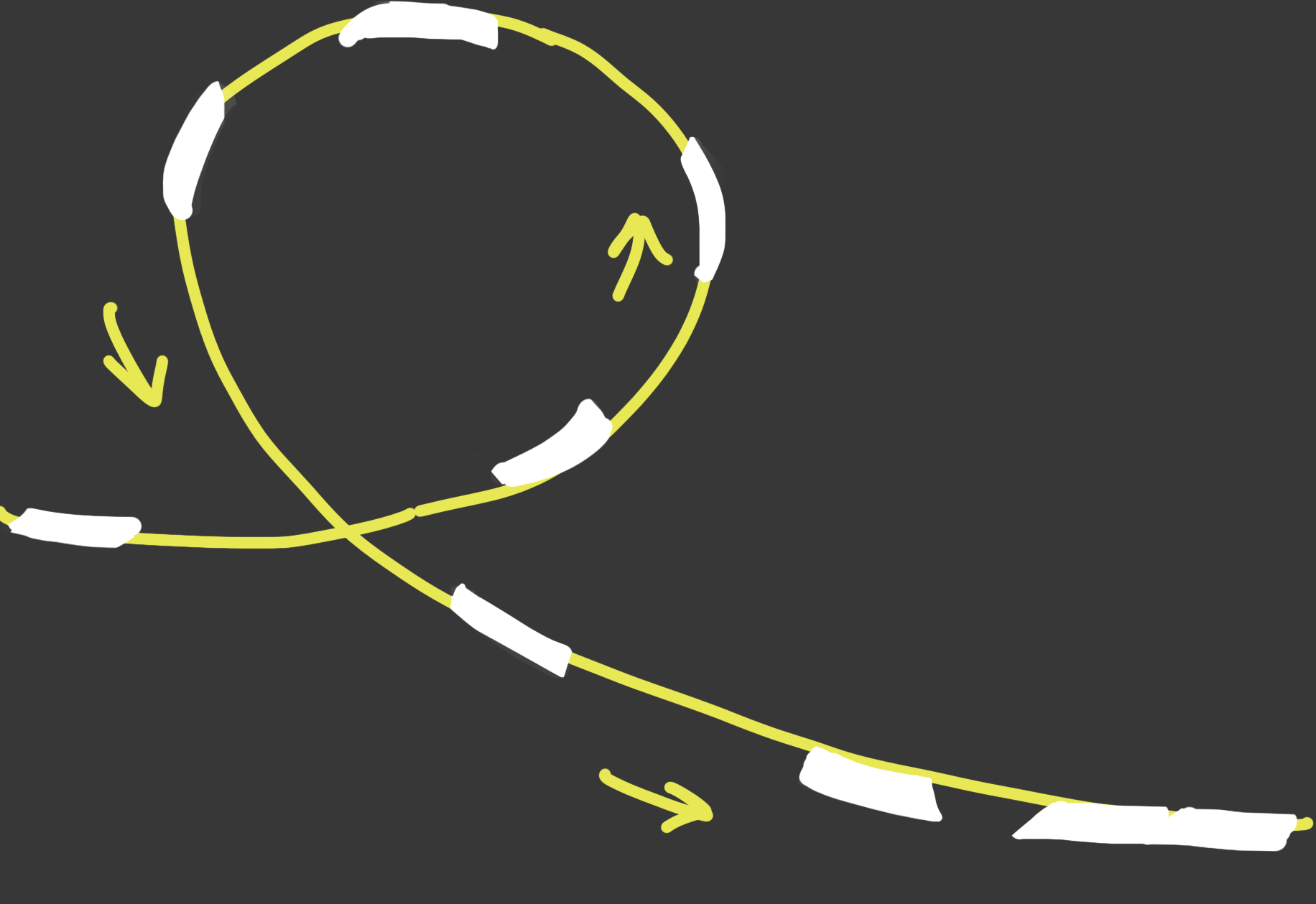
In this case, the path of flying paper is easy to target, so I decided to make it a circle in the air.
Notice that the interval of each paper's distance is different because of gravity; paper flying to the top will pause there longer and accelerate when going down.

Unity can adjust key-frame animation in the timeline as well, this is very convenient.
The result looks like this.
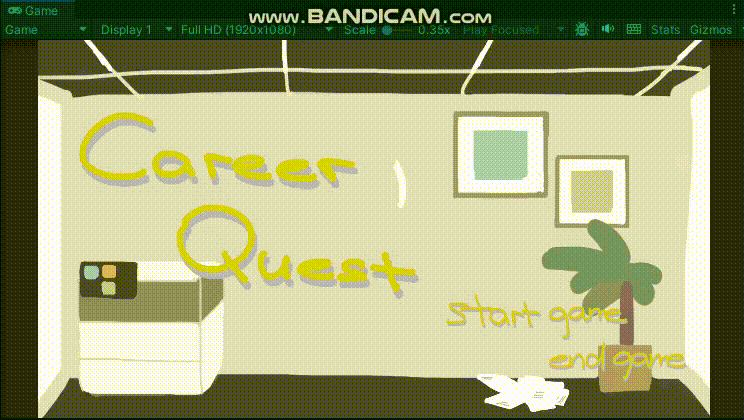
Career Quest
| Status | Prototype |
| Authors | garethcheah, noelderoij, Mazui |
| Genre | Platformer |
More posts
- Mazui's Dev Log #4: What's nextDec 26, 2024
- Gareth's Dev Log #4: Bringing Mobile-Friendly Gameplay to the BrowserDec 26, 2024
- Mazui's Dev Log #3: Level design 101Dec 26, 2024
- Gareth's Dev Log #3: Level 1 CompleteDec 23, 2024
- Mazui's Dev Log #1: From ideas to planningDec 20, 2024
- Gareth's Dev Log #2: Our Journey to Mobile-Friendly ControlsDec 18, 2024
- Gareth's Dev Log #1: Embarking on the Career Quest AdventureDec 10, 2024
Leave a comment
Log in with itch.io to leave a comment.